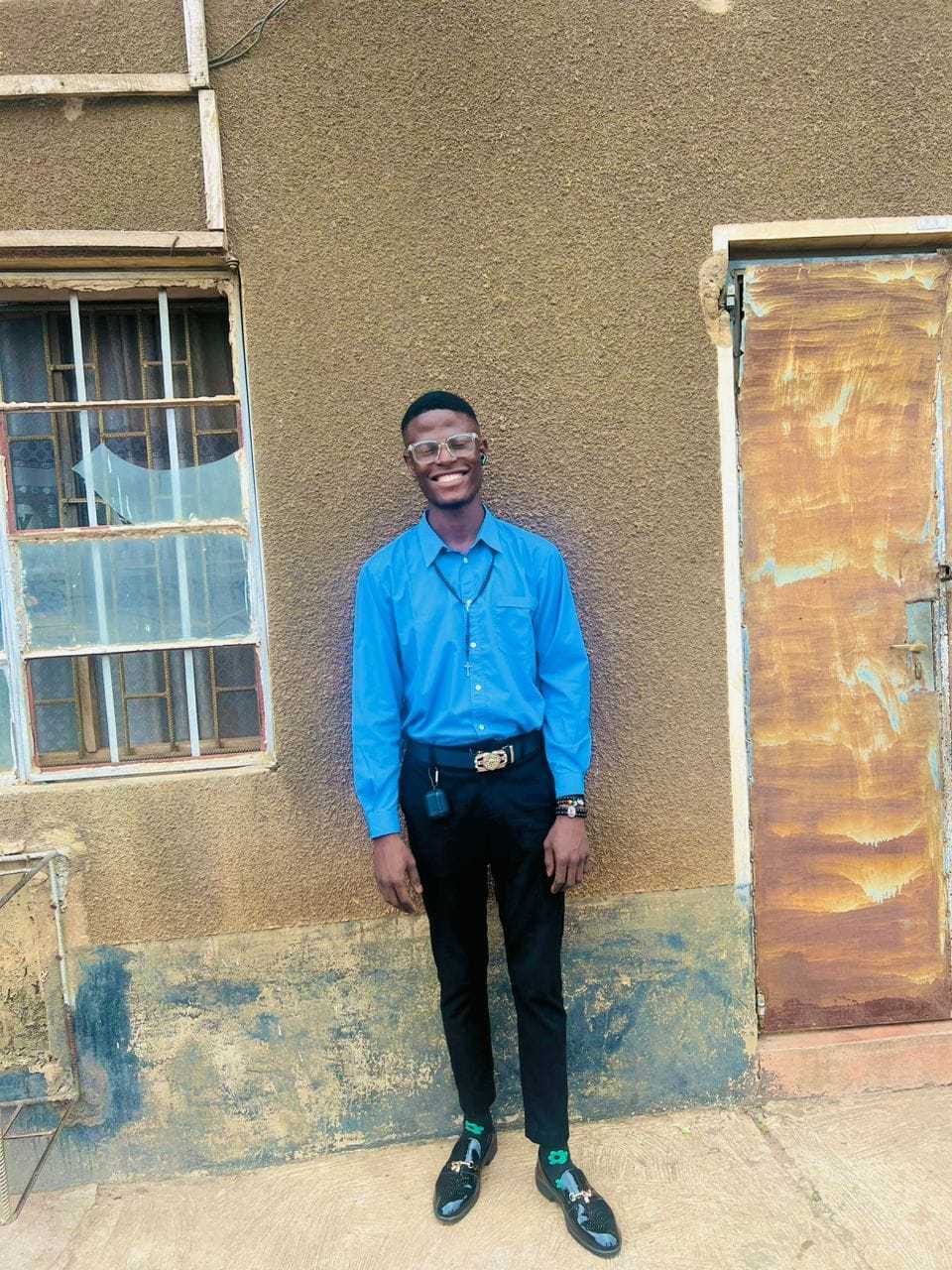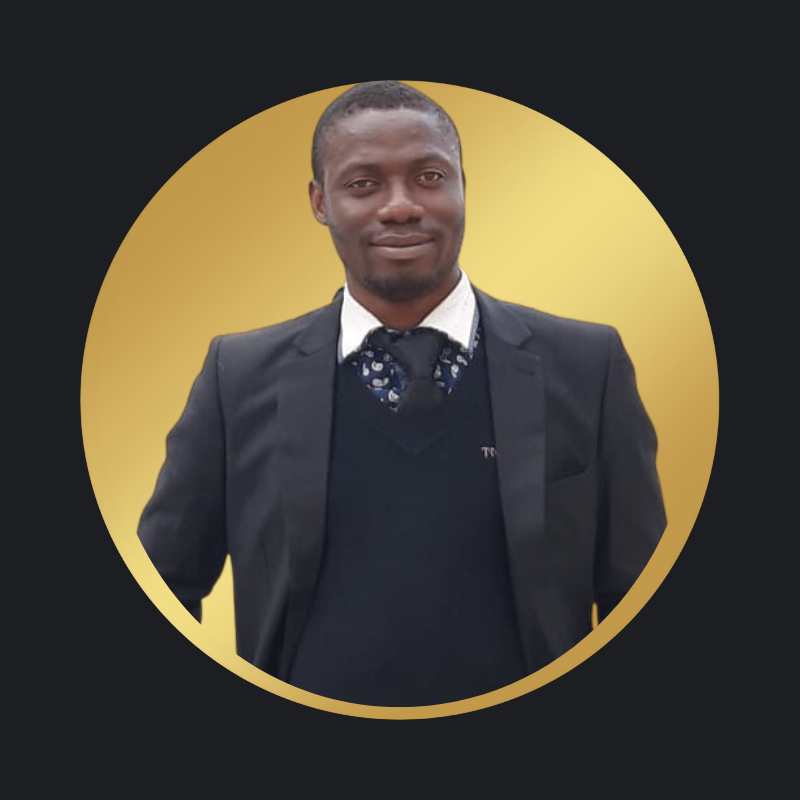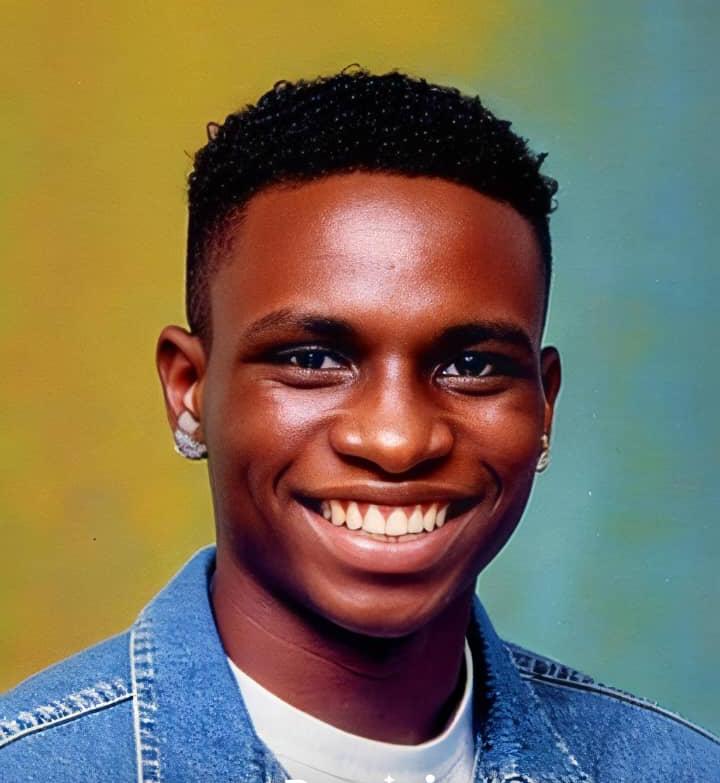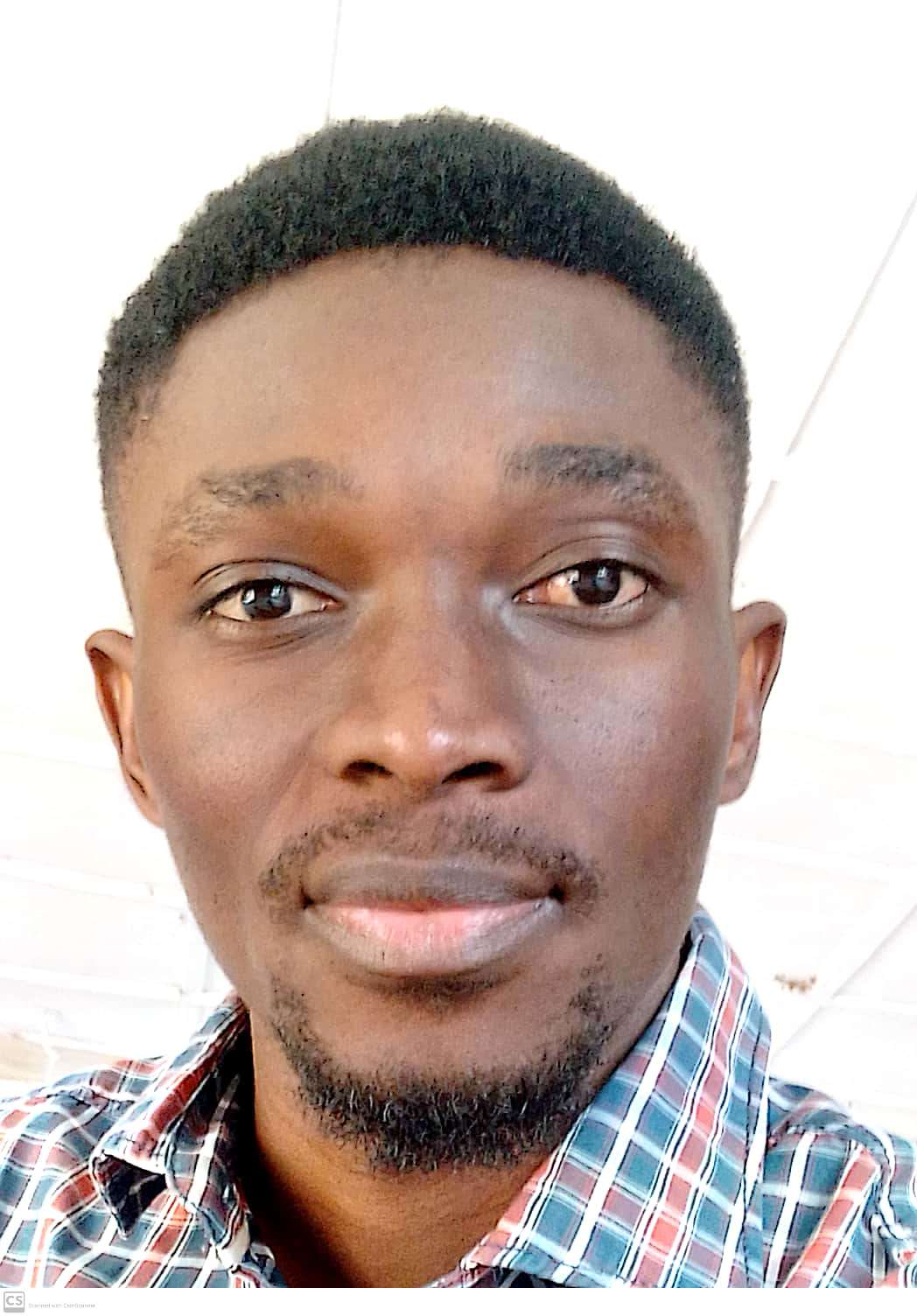Special Offers
View Paid Courses
#CM-205
Wordpress - How to set up woo-commerce on Wordpress
Full tutorial on how to add product and design woo-commerce website on wordpress
#CM-48
Product Design (UI) - Product Design (UI)
Are you passionate about creating seamless digital experiences that captivate users? Join our UI Design class and embark on a journey to master the art of User Interface (UI) design. Whether you're a budding designer or looking to enhance your skills...Learn More
#CM-109
Data Analytics with Excel and Tableau - Data Analytics with Excel and Tableau
This course is designed to provide you with a solid foundation of data analytics skills using Microsoft Excel and Tableau. You will learn how to work with large data sets, transform and clean data, perform data analysis using statistical techniques,...Learn More
#CM-513
Python Programming - Basic Python
Introduction to Basic Python Programming
#CM-510
Web Design - HTML and CSS - Html & Css
Introduction to html and css
#CM-190
ICT/Computer Studies - ICT/Computer Studies
Unlock your potential with our comprehensive ICT/Computer Studies course, designed to equip you with the essential skills for today’s digital world. Whether you're a beginner or looking to enhance your tech knowledge, our course covers everything f...Learn More
#CM-346
Mobile App Developement With Flutter - Flutter Programming
Master your Mobile Development with Flutter
#CM-113
Biology - Supporting tissues and systems
We offer detailed explanation about the forms and functions of various organs and systems in the body of living organisms.
#CM-287
Video Editing - Video Editing
Course Overview: This hands-on course is designed to introduce students to the art and techniques of video editing. From mastering the basics to exploring advanced editing tools, participants will gain the skills needed to transform raw footage into ...Learn More
#CM-33
Web Design - HTML and CSS - Web design 1
In this course, we will learn the basics of HTML and CSS
#CM-116
Commerce - Commerce class
Commerce
#CM-508
Graphic Design - CorelDRAW - CorelDraw For Beginners
What You'll Learn—Week by Week: Week 1: Getting Started - Introduction to CorelDRAW interface - Understanding design tools and workspace Week 2: Design Like a Pro - Basic shapes and coloring - Working with text and fonts Week 3: Creative Projects...Learn More
#CM-268
Further Mathematics - Mathematics
#CM-138
Digital Marketing - The Science & Art of Digital Marketing
By the end, you'll be a master strategist, equipped to achieve your marketing goals and propel brands to success. -Enroll now and become a marketing master!
#CM-216
Web Design HTML, CSS and Bootstrap - Intensive Training On Web Design with HTML, CSS, and Bootstrap.
In this training, you'll be introduced to and taught the rudiments of web design using HTML, CSS, Bootstrap. This training will serve as a foundation for an exciting and well paying career in web development and design.
#CM-115
English - IELTS Masterclass
In this course, you will learn essential strategies to excel in all sections of the IELTS exam: Speaking, Listening, Reading, and Writing.
#CM-135
Web Design With Javascript - Introduction to Javascript I
Introduction to JavaScript: Unlock the Power of Web Development This course is designed for beginners who want to dive into the world of web development by learning JavaScript, the most popular programming language for building dynamic and interactiv...Learn More
#CM-177
Chemistry - Introduction
Introduction to general chemistry for K10-k12 students
#CM-38
Python Programming - Python Programming
This course prepares you to be a good Python Programmer
#CM-142
Project Management - Introduction to Project & Programme Management
On this Course, You'll learn Projects management basics, Methodologies, processes and themes. The day to day activities of a project manager and how to manage successful projects.
#CM-325
Graphic Design - Photoshop - GraphicDesign weekday 01
Lesson 1: Getting Started with Photoshop • Topics: o What is Photoshop? Overview of its uses in graphic design, photography, and digital art. o Interface overview: Toolbar, Menu Bar, Options Bar, Panels, and Canvas. o Setting up your workspace: Cus...Learn More